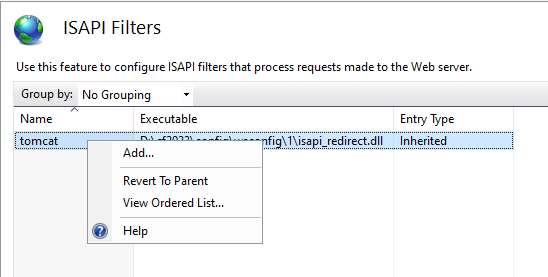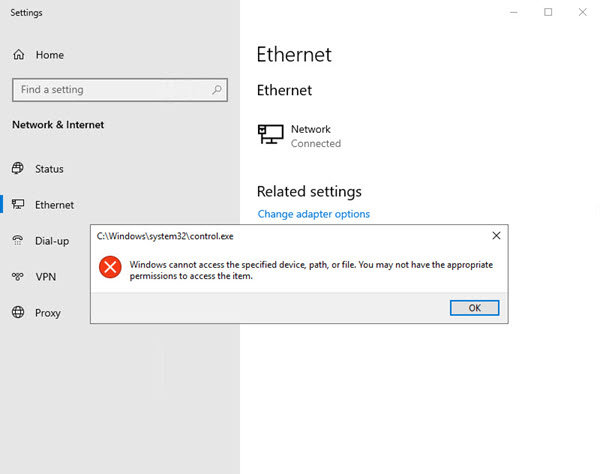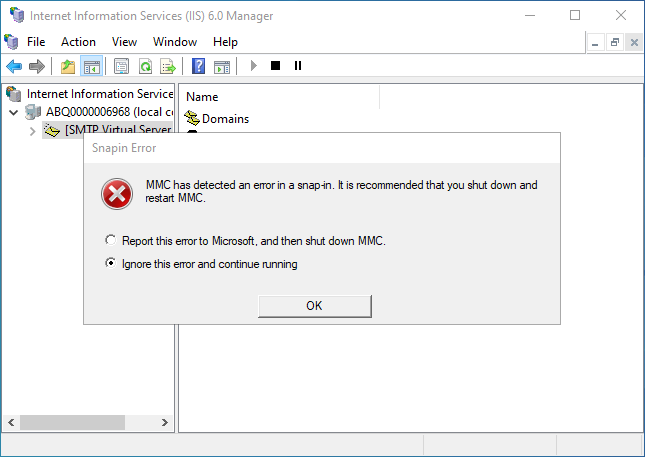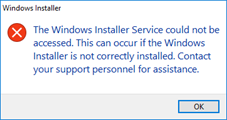Since I recently posted MariaDB client and sever options files, it’s only fitting that I post options files for MySQL. Since MariaDB and MySQL have diverged since version 5 when MariaDB was a drop-in replacement for MySQL, options files can no longer be shared between the two without modification.
MySQL has many options for both the client and server than can be adjusted (or tuned) to provide better performance. For most, the default settings are fine and never need to be adjusted. A few, however, should be adjusted for optimal performance. This is particular true for the InnoDB storage engine. The option innodb_buffer_pool_size, which sets the size of the in-memory buffer pool, is probably the most important option to boost performance. It can be set up to 80% of the total memory on the server, but the default is very inadequate 128 MB.
Another option is max_allowed_packet which is used by both client and the server. This sets the maximum size for a data packet or generated/intermediate string. It must be large enough to hold the largest record or BLOB. The client default is a very anemic 16 MB. The server default is better but only 64 MB.