FSMO is an Active Directory term that stands for Flexible Single Master Operation. Although Active Directory uses a multi-master enabled database, which provides the flexibility of allowing changes to occur on any domain controller, certain operation requires a single-master model where only one domain controller is allowed to process updates to prevent conflicting updates.
Category: PowerShell
I occasionally encounter errors when trying to install a software package on Windows with the less than helpful message that the Windows Installer Service could not be accessed.
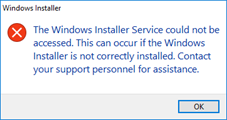
A typical search will return lots of results about reinstalling the MSI Installer service, changing registry entries, and otherwise tinkering with low-level Windows components, but the problem is actually much simpler. The user trying to run the MSI Installer has been denied rights to run it.
The MSI Installer – the Windows Installer service – is a COM (Component Object Model) component. Windows uses a large number of COM comments for the operating system. Like files, users are granted permissions to access and run COM comments. This normally is not an issue. At least it wasn’t until Windows 10/Windows Server 2016. But a bug appears to have crept into Windows that will randomly revoke a user’s permission to run one or more COM objects, the MSI Installer being one of them. Antivirus programs seems to aggravate this, but I’ve encountered the problem on systems with only Windows (or Microsoft) Defender Antivirus.
I recently created a PowerShell script to restore SQL Server databases. A customer migration required that I restore 2800 plus databases. As the data directory was in a different location on the new server, this meant using the MOVE clause in the RESTORE DATABASE command to place the data files in the correct directory. This was far too many databases to do this manually. But using PowerShell also meant using a SQL Server module.
Two modules are available for SQL Server: SQLPS and SqlServer. SQLPS is the original module. Although no longer updated, it is still included with SQL Server which Microsoft says is for backwards compatibility. It is also the module that SQL Server Agent automatically loads when a job type (or subsystem) is PowerShell. SqlServer is the new and supported module and is installed from the PowerShell gallery. This is the module Microsoft recommends you use for all new development.
